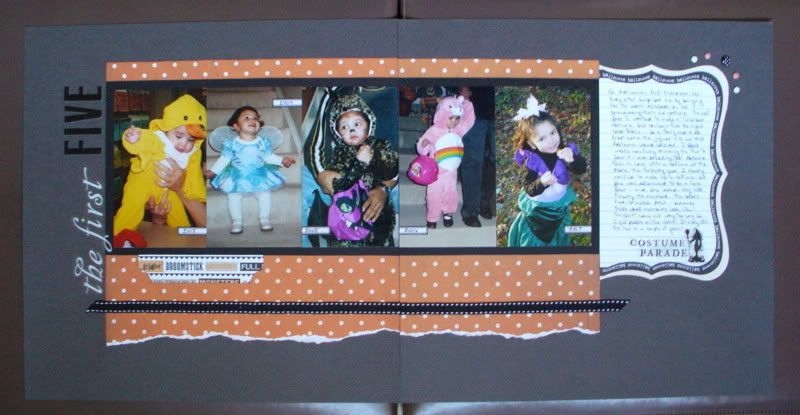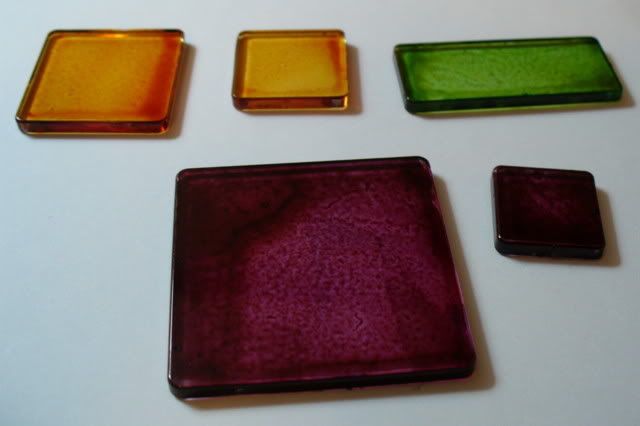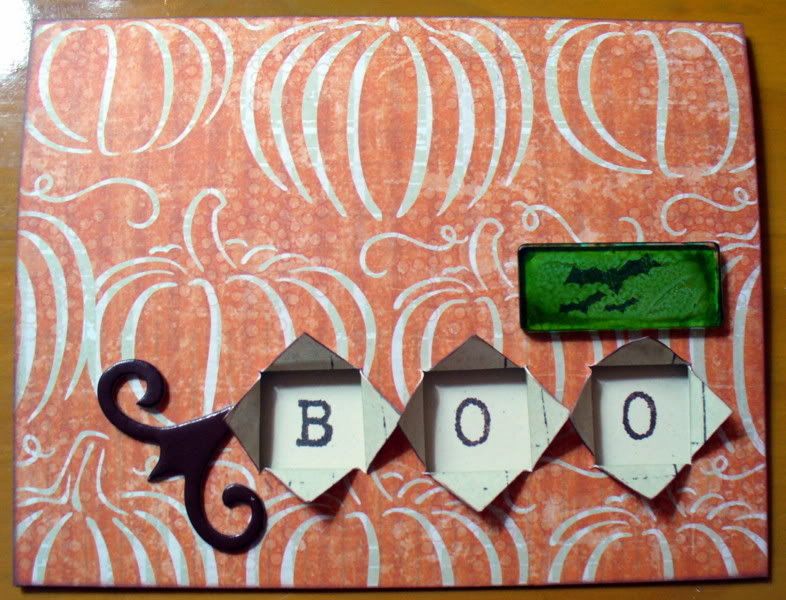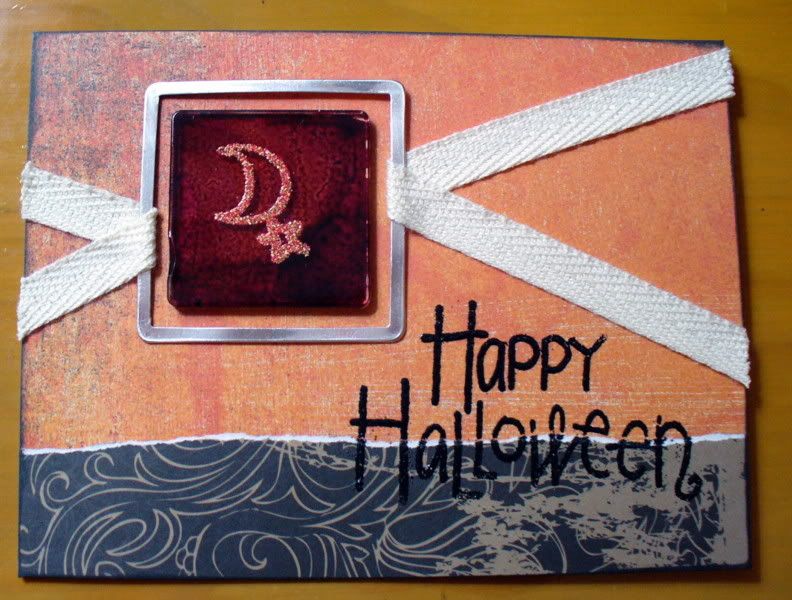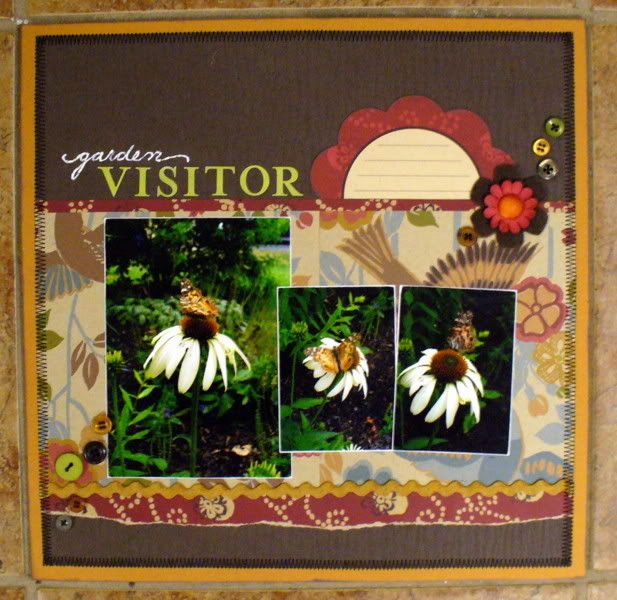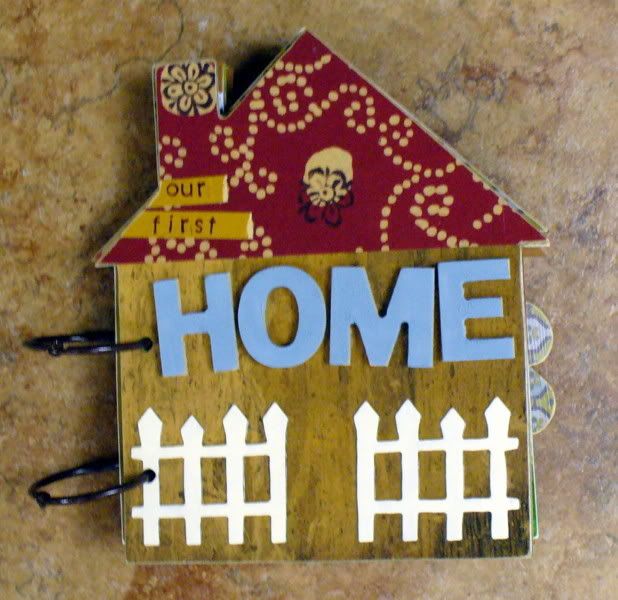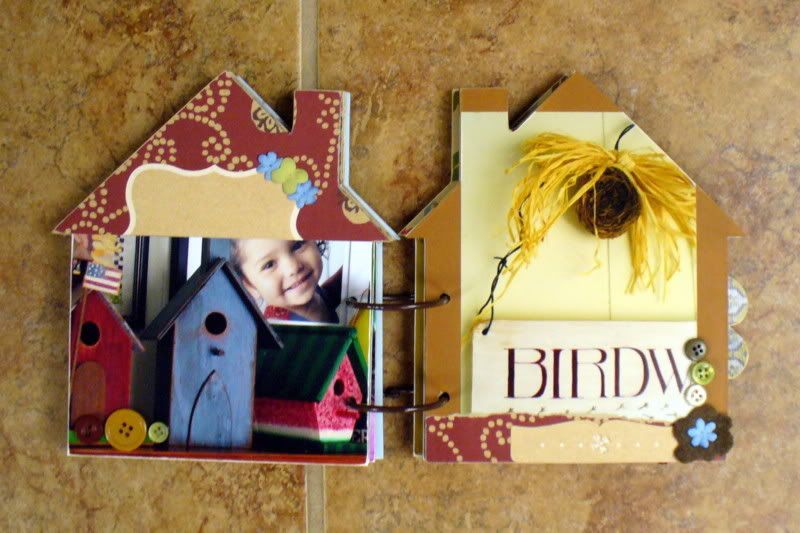Digital version using different paper. (Mainly because I used up all the retro-looking paper on a another project. Oops.) Since you can't see the journaling, I added tabbed days to keep track of the week.

Ali Edwards recently asked her readers to play along as she created an album focusing on a week in her life. As I photographed my days and wrote about them, I began to wonder if I could turn this project into two projects. The first would be to create a two-page spread that included three photos from each day along with a small bit of journaling to explain what I did on those days. The second project would be the much more inclusive mini book.
With a mini book, you can create as many pages as you want and journal to your heart's desire. But with a two-page spread, you're a bit limited in what you can do. So the challenge was to see how I could get those 21 photos and journaling onto a spread without turning the whole thing into one big visual mess.
I started by opening up Photoshop and creating a document 24 inches wide and 12 inches deep. All my papers were scanned in, so all I had to do was layer them where I wanted them. My kraft paper would be acting as the frame for the photo grid. I took the width of that and divided by seven, having decided to represent the days of the week horizontally. Doing that allowed me to place three photos in each day's column. To get the height of each photo, I took the height of the kraft paper and divided by three. I rounded that down a little to accommodate my gutter (the space between the photos and the edges of the paper frame). What you see below is my sketch with all my widths.

Now it was just a matter of sizing all my photos and placing them on the page. Right now you might be wondering why I didn't just print the photos and start trimming like a mad woman. I thought about that. But then I thought that it would be much easier printing out one grid of photos rather than cutting out 21 photos, each with four sides, which is 84 cuts. Yikes!! Ouch!! My poor fingers! By printing out one large photo, I was saving myself, my trimmer and a piece of kraft card stock.
Once I had my measurements, I was able to open my photos and begin to size the them. With the crop tool in Photoshop, you can enter your dimensions and resolution to get the perfect size with each crop.

Now that all the photos were the right size, it was time to line 'em up on my screen. Using Photoshop's grid made the whole thing insanely simple.

Once everything was in place, I was ready to print. Or was I? My photo collage is 17 inches wide, which means it jumps the 12x12 gutter. Why not print out each side on 8.5x11 photo paper and then line 'em up on both 12x12 sheets? Perfect! (I also don't happen to own 11x17 photo paper. I do, though, have 8.5x11.) It worked beautifully.
I trimmed all my card stock according to my digital version and then started adhering everything, making sure to leave the bottoms of the photo collage tape-free. My journaling would hide here. Rather than write it out by hand, I created a chart for each day of the week in InDesign. The weekday sort of lines up under the corresponding photos, so when you pull it out, you see the word Monday first followed by the journaling. Here's one half:

Photoshop also came in handy with creating the title. I couldn't find a 7 big enough to make me happy, so I printed one out and made my own chipboard 7, which I then covered with glitter and hairspray. (Thanks, Lisa!) The chipboard pumpkin was first inked with StazOn (pumpkin -- seriously!) and then covered with Doodlebug glitter and hairspray. The leaves were the finishing touch.
Ali's project was a ton of fun and I highly recommend documenting seven days in your life. It's really cool to be able to see everything you do in a regular week. Years down the road, we'll probably forget how we spent this time, and this helps remind us of all that we did. Now it's time to break out the mini book project!