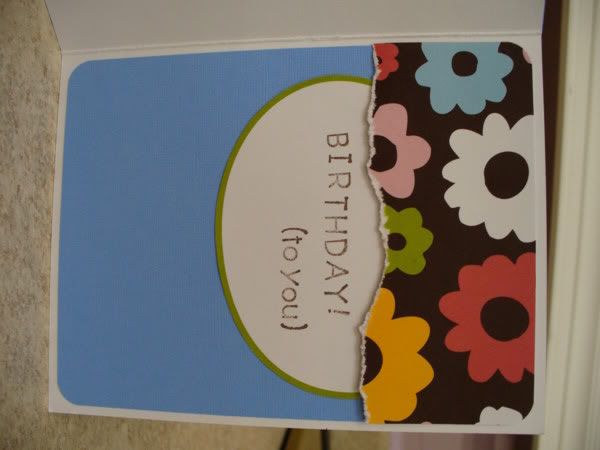I love sending cards to my friends and family. It is so much fun to open the mailbox and see something that isn't a bill. I loved the bright happy papers from My Mind's Eye that were included in this month's kit from
ScrapbooksPlus, so I decided to use them to make a trio of Christmas cards:

All of these cards were quick and easy to make. I love things that are simple -- especially this time of year! With all the decorating, shopping, traveling and parties this time of year there is no need to add
create 1,678 intricate handmade cards that each take 34 hours to make to my schedule of events. If that's what makes you happy, then absolutely go for it. For me, something that comes together quickly -- but still looks lovely -- makes me happy.
This first card is simply a punched circle and scalloped circle adhered to a cream cardstock base. Both patterned papers are from Pink Paislee and are available from
ScrapbooksPlus. I added two square-punched pieces of patterned paper from My Mind's Eye. To make them look like gifts, I glued a piece of ribbon to each card. I tied a knot in a separate piece of ribbon and stuck it to them with a glue dot. A few pieces of dimensional adhesive gave it just the right pop and
voila -- quick and easy and done!

This next card was even simpler. I punched four squares from the My Mind's Eye patterned paper available from
ScrapbooksPlus and adhered them in a grid pattern to a cream cardstock base. I then cut a small slit in the fold of the card so I could wrap a piece of ribbon around the front. I used my Hero Arts "Merry Christmas" stamp on a piece of cream cardstock and punched it oput with a circle punch. I glues it to a piece of Pink Paislee paper which I punched with a scalloped circle. Quick and easy!

The third card was the simplest of all. Using my scalloped circle punch, I punched four circles from a combination of My Mind's Eye and Pink Paislee papers. I adhered three of the circles to the cream cardstock base. To the fourth scalloped circle, I added my Hero Arts stamp inside a punched circle out of same cream colored cardstock as the card base. I used dimensional adhesive to adhere the fourth circle & I was done!

Each of these cards would be easy to mass produce for many friends and relatives and was quick and easy to make. Also, they are not very bulky so they should go through the Post Office no problem without being chewed to smithereens by their sorting machine. Of course, you should always check with the Post Office to make sure your cards are not too thick before sending them off -- you don't want them to arrive looking like they were kicked there!
When you're planning your holidays cards for next year, remember that simple can still look beautiful & have fun!









































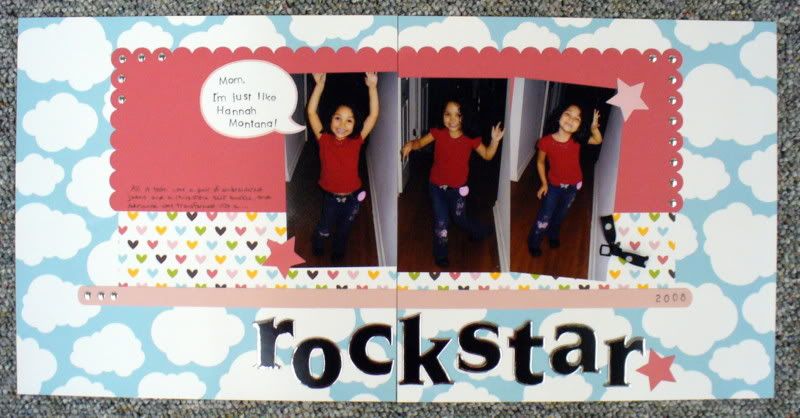
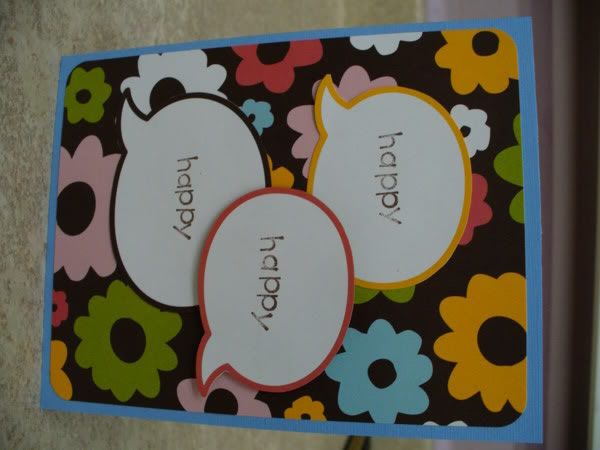 I used part of a bubble that was partially off the edge of the page on the inside under a scrap of floral paper. I like to put a little something on the inside of the card to tie everything together and give it a finished look (even though sometimes I'm too lazy to actually do it... hee,hee). :)
I used part of a bubble that was partially off the edge of the page on the inside under a scrap of floral paper. I like to put a little something on the inside of the card to tie everything together and give it a finished look (even though sometimes I'm too lazy to actually do it... hee,hee). :)