This was a fun layout to put together. I had a bunch of photos taken with my phone of my daughter and her latest obsession - American Girl dolls. I started out with five photos, and narrowed them down to these three.
When I start working on a layout, I'll place my background papers on my workspace with my photos, then lay patterned paper down under the photo as I decide which papers I'm going to use. Once I have a good idea of a sketch I cut my paper.
I chose these papers because I originally wanted to use the letters on the left to help me spell out a title (American by the "A" and Girl by the "G"), although that changed by the time I was finished with the layout.
Once I've cut the accent papers I lay everything out with my photos to decide final placement before adhering everything. Then it's time to move on to accents, small embellishments, and title. The last thing I do is journaling.
I added a bit of washi tape and some old doily rub ons that were laying around to complete the layout.
If you look closely, there's also a few smaller white rub ons - "happy birthday" on the cluster over a doily, on the small bottom photo, and next to the "worth every penny" chipboard. I originally didn't intend to put a rub-on on the photo - that stemmed from an "embellishment opportunity" when my rub-on sheet accidentally touch the photo and a bit stuck. The white "thank you" luckily covered up my mistake.
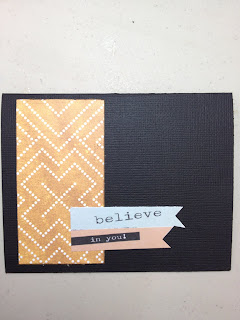 I love adding black to my layouts! It adds a simple elegance that is hard to find.
I love adding black to my layouts! It adds a simple elegance that is hard to find. 








































